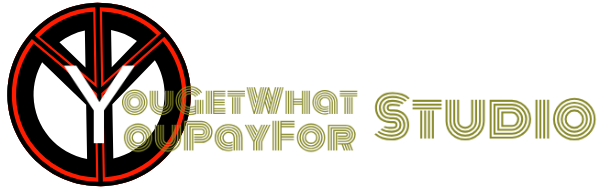Performance Video's Audio Track
We can do audio/video recording of your band’s performance using multiple 4K cameras, strategically placed on stage to capture each performer. In addition, we typically use a Canon XA40 on a tripod out front for close up footage. The XA40 can also be used as a handheld for different unique angles. Adobe Premiere Pro is used for the video editing.
The audio can be obtained from a variety of methods. From capturing all of the tracks from the board to only the audio from the XA40 stereo mic.
For much better control of the audio output we have captured the audio various methods (samples of each method will be provided below):
- All Channels From Board To SD Card – Many newer boards have the ability to captures all channels from the board to an SD card or external hard drive. This is the ideal scenario – the tracks are imported into Cubase and complete mix and mastering for the audio track of the video. This provides the ultimate control over the audio mix with the ability to “fix” minor errant performances.
- Select Channels From Board To Zoom F6 – For older boards that do not have the ability output channels to an external source, some have the capability of directing channels to XLR outputs. In this situation, we can capture up to 12 outputs using two Zoom F6 field recorders (6 channels for each F6). The F6 has 12 XLR inputs with phantom power or line settings for all channels. If the board is using more than 12 channels, some decisions may be needed to merge several channels to the same F6 channel (e.g. multiple drum tracks or background vocals to a single F6 channel etc.).
- Board Main L/R Output To Zoom F6 – Capturing the board’s Main L/R output. Most boards have the ability to direct the Main L/R to two stereo outputs (although the outputs main not be actual stereo!). This works best in large venue’s where the sound man is not hearing significant stage volume and adjusting the Main output for certain instruments to compensate for the stage volume. There is no ability to modify the mix in post production. What you have is what you get. The sound captured is whatever mix the sound man creates for the audience. If it’s a good mix – then the sound is good….if it’s not…. However, it is what the audience is hearing!!!
- Canon XA40 Microphone – when push comes to shove, we have used the Canon XA40 built-in stereo microphone. It’s stereo microphone provides surprisingly good audio track to sync up with the other video streams. It makes for a pretty quick and easy way to generate performance videos, with a respectable sound track. There is no ability to modify the mix in post production. What you have is what you get. As in the case of capturing the Board Main L/R, the sound captured is whatever mix the sound man creates for the audience.

Check out some samples of each recording option:
All Channels From Board To SD Card
Here are performance excerpts from Red Rabbit recorded at Manley’s Irish Mutt, Indianapolis, Indiana. All instruments and vocals were sound supported using a Behringer X32. The 24 channels were saved to an SD card and imported into Cubase for the audio mix. The trs was an outdoor gig with the sound board out front in the lawn, far enough that very little stage sound was impacting the sound man’s mix. (Six cameras were used in these videos, filmed at 1080.)
Learn more about Red Rabbit at https://redrabbitband.com/. See more videos on the Red Rabbit YouTube Channel